






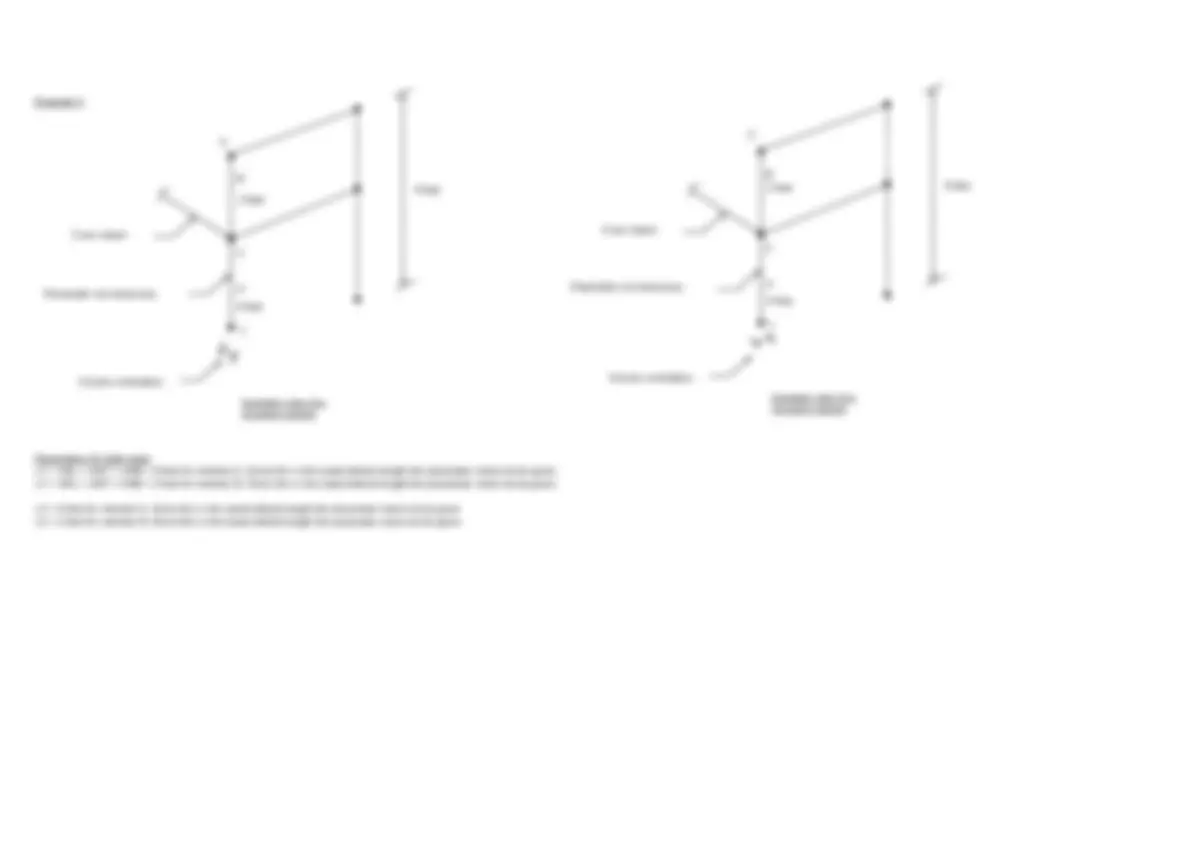




Study with the several resources on Docsity

Earn points by helping other students or get them with a premium plan


Prepare for your exams
Study with the several resources on Docsity

Earn points to download
Earn points by helping other students or get them with a premium plan
Community
Ask the community for help and clear up your study doubts
Discover the best universities in your country according to Docsity users
Free resources
Download our free guides on studying techniques, anxiety management strategies, and thesis advice from Docsity tutors
For understanding unsupported length calculations using staad pro
Typology: Exercises
1 / 15

This page cannot be seen from the preview
Don't miss anything!







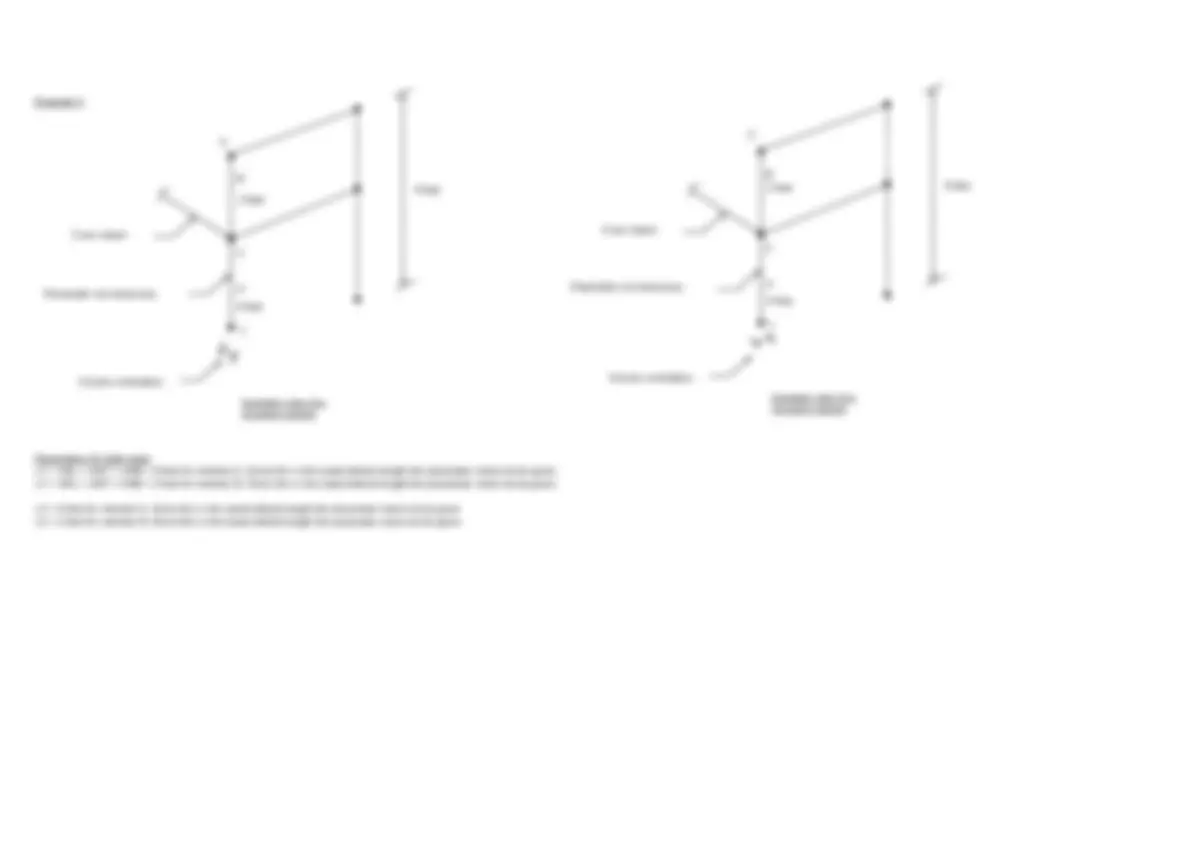



On special offer
General
Always consider a member's tendency to buckle due to a fictitious force P. UNL, LY and LZ will be the length of the buckled member.
LY and LZ are parameters to be specified in Staad for member design, for members subjected to axial compressive forces.
UNL, or UNT and UNB are parameters to be specified in Staad for member design for members in bending.
KY and KZ Per Chapter C, page 5-135, 5-137, Manual of steel construction, ASD.
Use Table C-C2.1 for approximate analysis
Use Fig C-C2.2 for rigorous analysis
9a ) For Beams: Cut a plan view and give UNL and LY parameters to the beam. Then cut an elevation view and give LZ parameter to the beam.
9b) For columns: Cut an elevation view, if you can see the web of the column (as in a pipe rack bent) give LZ parameter for that column. When you cut the other view of the column and give UNL and LY.
Beams
Staad member
Actual
. I have considered only 3 joints in the illustration below.
UNL but omit LY your design will be erroneous.
allowed to rotate, fixed , free, etc etc.
plan buckling.
9c) For columns: Cut an elevation view, if you can see the web of the column dotted; ie. if you see the entire flange width of the column give the LY and UNL parameters for that column. When you cut the other view of the column and give the LZ
parameter.
Restraining member at
joint 2 in plan or elevation
a) If restraining member is in elevation only…. Example a
UNL = UNT = UNB = L1 + L2 UNL = UNB = UNT = 7 feet
LY = L1 + L2 LY = 7 feet
LZ = maximum of L1 and L2. Staad will consider default value, you need not give a parameter. LZ = default staad length
Member will buckle in
plan for full length
between points 1 and 3 in
the minor axis
Member will buckle in
elevation between points
1 and 2 or points 2 and 3
in the major axis
Elevation view, Buckling about plan
Buckling about elevation
Example of a frame in elevation not having a restraint in plan at joint 2 but having a
restraint along major axis
c) If restraining member is in plan and elevation…. Example c
UNL = UNT = UNB = L1 or L2. You need not specify the parameter in Staad because Staad will consider default length. UNL = UNB = UNT = default staad length
LY = L1 or L2. You need not specify the parameter in Staad because Staad will consider default length. LY = default staad length
LZ = L1 or L2. You need not specify the parameter in Staad because Staad will consider default length. LZ = default staad length
11 feet
Member will buckle in plan between
points 1 and 2 or points 2 and 3 in
the minor axis
Member will buckle in
elevation between points 1
and 2 or points 2 and 3 in the
major axis
Buckling about elevation
Example of a frame in elevation having a restraint
in plan and elevation at joint 2
20 feet
Looking beam in elevation, Buckling about plan
d) If there is NO restraining member in plan or elevation…. Example d
UNL = UNT = UNB = L1 + L2 UNL = UNB = UNT = 20 feet
LY = L1 + L2 LY = 20 feet
LZ = L1 + L2. LZ = 20 feet
Member will buckle in
plan for full length
between points 1 and 3 in
the minor axis
Buckling about elevation
Member will buckle in
elevation for full length
between points 1 and 3 in
the major axis
Example of a frame in elevation having no restraints in plan
or in elevation at joint 2
feet
feet
Looking beam in elevation, Buckling about plan
Example 3
Example 4
When you view the beam like this, you DON’T have to give the LY and UNL parameters.
You may have to give LZ when you view beams A and B in elevation.
Example 4a
When you view the beam like this, you DON’T have to give the LZ parameter.
You may have to give LY or UNL when you view beams A and B in plan. (as in example 1)
When you view the beam like this, give the LZ parameter.
LZ = 18 feet
You may have to give LY or UNL when you view beams A and B in plan.
8 feet 10 feet
Plan bracing
8 feet 10 feet
10 feet 8 feet
Example 5
In pipe racks a moment connected beam can have the bending moments as illustrated.
Therefore Jacobs procedure for pipe racks allows UNL to be half the beam length. (since apx half the beam flange is in compression and likely to buckle)
UNL = UNT = UNB = 15 feet
LY = 30 feet. Staad default value
LZ = 30 feet. Staad default value
Do not use this concept for moment connected beams in a structure. Bending moment diagrams in a structure are far more complex due to a continuous frame, irregular distribution of vertical loads..... and the entire length of beam
could be subject to a positive or negative bending moment.
30 feet
apx 15 feet
apx 15 feet
30 feet 30 feet
moment connected beam
with no joints in Staad within
its length
Bending moment diagrams
Example 7 (Special Case)
Example 7a Example 7b
When you view the beam like this, you may have to give the LY and UNL parameters because the beam may or may not be considered as a restraint.
Example 7a
Consider beams A, B, C and D to be subject to a compressive force "P". If all beams buckle together in the same direction as shown by the blue dotted line then
LY = 28 feet for members A, B, C and D.
UNL = UNB = UNT = 28 feet for members A, B, C and D.
Give LZ later when you view beams A , B, C and D in elevation.
Example 7b
Consider beams A, B, C and D to be subject to a compressive force "P". If all beams DO NOT buckle in the same direction as shown by the blue dotted line then
LY = staad default length for members A, B, C and D.
UNL = UNB = UNT = staad default length for members A, B, C and D.
Give LZ later when you view beams A , B, C and D in elevation.
Since buckling of beams in such cases cannot be predicted, Paramaters in "Example 7a" are prefered.
A plan bracing, if provided, say between joints 2 and 4, would definetely be considered as a restraint and parameters LY and UNL need not be given.
13 feet
15 feet
13 feet
15 feet
General
Example 1
LZ = 6 feet for members A and B
LY = UNL = UNT = UNB = 3 feet for members A and B. Since this is the staad default length the parameter need not be given.
Isometric view of a pipe
rack bent
Longitudinal beam
Column for which Parameter is
necessary
Column orientation
6 feet
Equal
Equal
Example 3
Parameters for both views
LY = UNL = UNT = UNB = 4 feet for member A. Since this is the staad default length the parameter need not be given.
LY = UNL = UNT = UNB = 2 feet for member B. Since this is the staad default length the parameter need not be given.
LZ = 4 feet for member A. Since this is the staad default length the parameter need not be given.
LZ = 2 feet for member B. Since this is the staad default length the parameter need not be given.
Isometric view of a
structure column
Cross beam
Parameter not necessary
Column orientation
6 feet
2 feet
4 feet
Isometric view of a
structure column
Cross beam
Column orientation
6 feet
2 feet
4 feet
Parameter not necessary
Example 4
UNL = UNT = UNB = LY = 20 feet for members A and B.
LZ = 20 feet for members A and B.
Isometric view of a
structure column
Column for which Parameter is
necessary
Column orientation, any
way
20 feet
8 feet
12 feet
or